
Conditional Formatting Based on Another Cell in Google Sheets
Conditional Formatting allows you to format a cell or a range of cells based on the data of another cell. This helps you to highlight important data and increases visibility.

Conditional Formatting allows you to format a cell or a range of cells based on the data of another cell. This helps you to highlight important data and increases visibility.

Are you tired of changing values because of the formula in Google Sheets? We can totally relate to you, so we are here with the solution. This article will explore

Have you ever wondered about alternative methods of auto-filling data in Google Sheets? The traditional drag-and-drop method can be pretty hectic when dealing with large amounts of data. So we
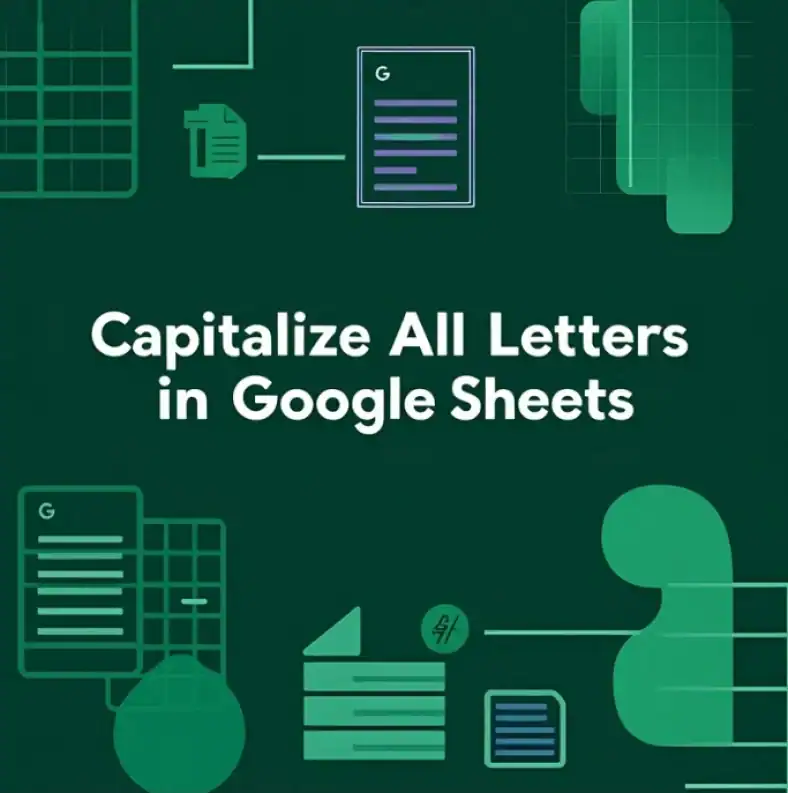
Capitalizing letters is the easiest way to ensure that your texts become more noticeable in Google Sheets. This is an essential step in presenting your data efficiently. However, unlike Google
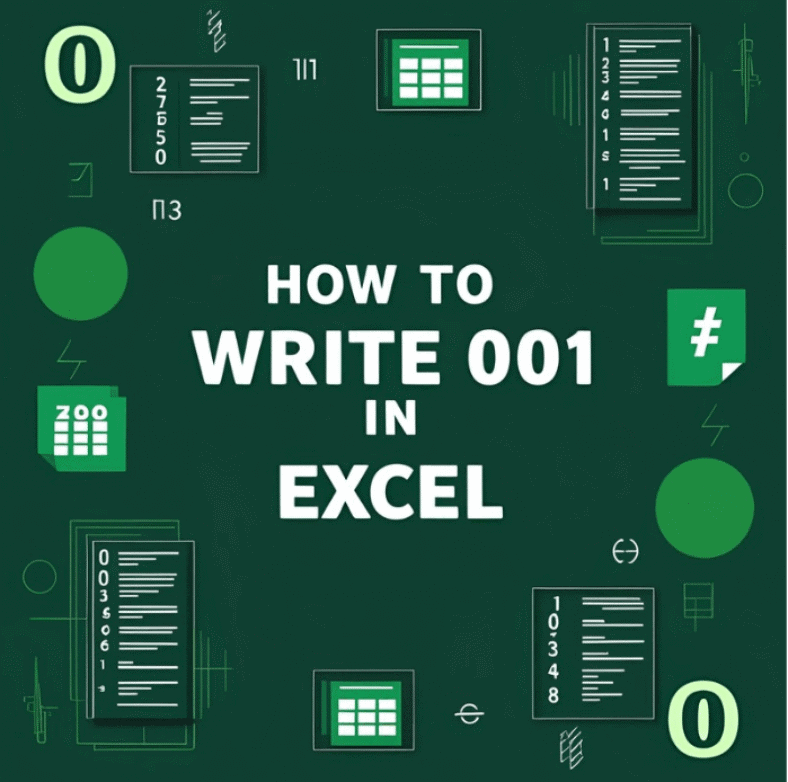
Sometimes you need to insert zeros before any numerical values in Excel for various purposes. But Excel has some default rules that may irritate you. You cannot put a zero

In Excel, users can create a data entry form with a drop down list to enhance usability by limiting choices to predefined options, reducing errors and improving data consistency. Users
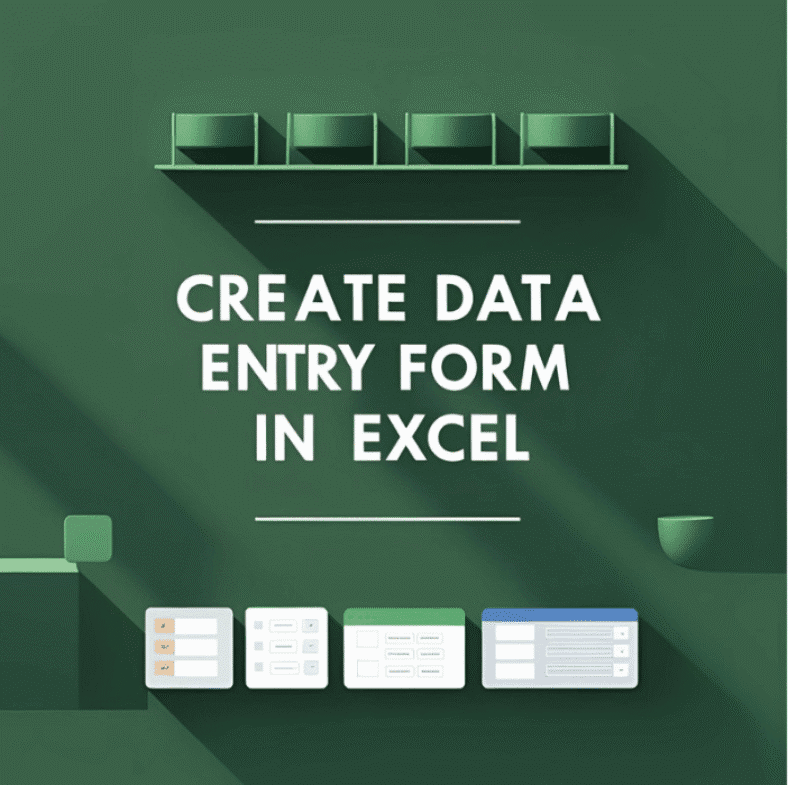
For users who are unfamiliar with Excel’s technique, a data entry form provides a standard interface for inputting data into a worksheet, making it simpler to explore and enter information.
