Excel Insider
Learn Excel & Google Sheets Like a Pro. Get Custom Templates, Personalized Tools & Expert Spreadsheet Support!
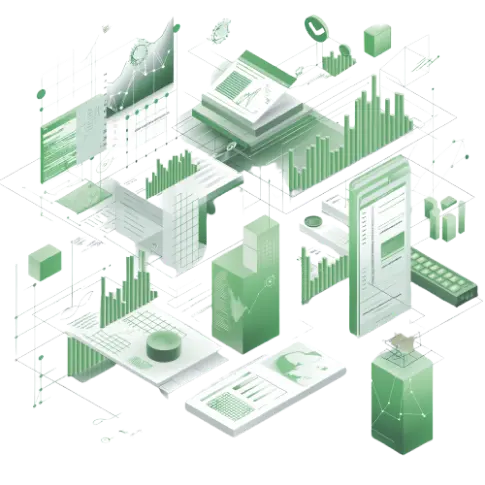

Need Help with Spreadsheet Problems?
Stuck with a spreadsheet problem? We’re here to help! Simply email us your issue, and our experts will provide a quick and efficient solution tailored to your needs. You’ll receive a price quote before we start, ensuring transparency and satisfaction. Let us take the hassle out of your spreadsheets!
Get Customizable Templates!
Looking for the perfect spreadsheet template? Tell us your needs, and we’ll create a fully customized template just for you! Explore our collection of basic templates available for free, or unlock extended versions for purchase. We are also well-prepared to modify any template to suit your specific requirements.
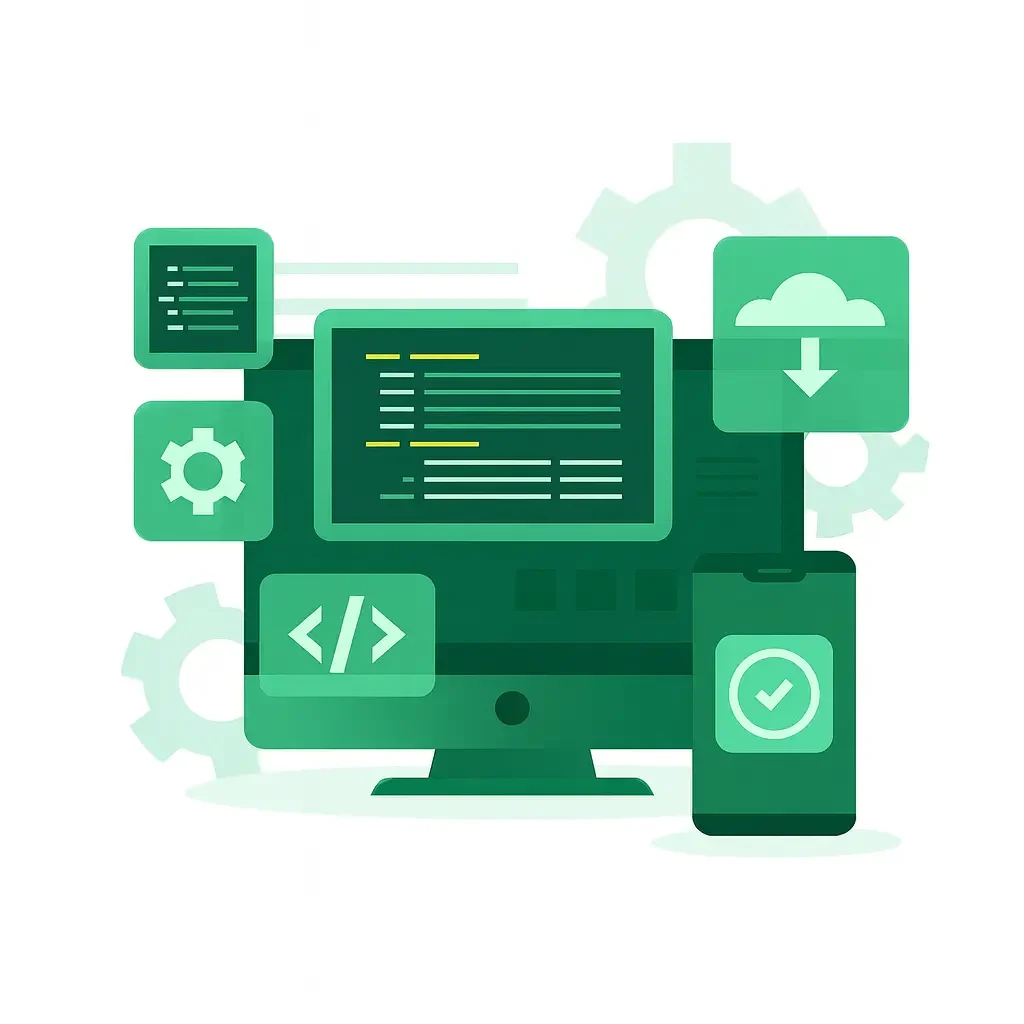
Get Your Custom Spreadsheet Tools
To create custom spreadsheet tools, you can utilize several platforms and techniques. You can either design a custom spreadsheet from scratch using software like Microsoft Excel or Google Sheets, or you can customize existing templates provided by these platforms. Additionally, you can leverage AI-powered tools to automate tasks like formula generation or even convert text into spreadsheet-ready format
Excel Pro Tips
Enhance your Excel proficiency for daily efficiency
Data Entry
Input and organize data into spreadsheets for easy management and analysis
Rounding Numbers
Round numbers easily in Excel using built-in functions for precision and formatting.
Days Between Dates
Learn how to count the exact number of days between two given dates easily in Excel.
Conditional Formatting
Highlight cells based on specific criteria for better visualization
Time Conversion
Extract and analyze data from websites using Excel tools and functions for efficient data management
Drop Down List
Create predefined options for users to select, simplifying data entry
Calculation with Time
Easily perform time calculations in Excel to track hours, minutes, and differences between times.
Changing Cases
Learn how to change text case in Excel to uppercase, lowercase, or proper case with simple methods.
Mail Merge
Automate the process of creating personalized documents, such as emails using data from your spreadsheet
Advanced Excel: Beyond the Basics
Master advanced Excel techniques with our easy-to-go tutorials
ReGex in Excel
Input and organize data into spreadsheets for easy management and analysis
Find Moving Average
Discover how to calculate moving averages in Excel for trend analysis and better data insights.
Array Formula
Combine multiple spreadsheets into one for easier data analysis and management
Geocoding
Learn how to perform geocoding in Excel to convert addresses into geographic coordinates easily.
Web Scraping
Extract and analyze data from websites using Excel tools and functions for efficient data management
INDEX-MATCH
Create predefined options for users to select, simplifying data entry
Essential Excel Functions & Formulas
Learn powerful advanced Excel functions and formulas to analyze and manage data better.
Excel VLOOKUP Function
Learn how to use VLOOKUP in Excel to find and retrieve matching data efficiently.
Excel IF Function
Understand how to use the IF function in Excel for logical tests and conditional results.
Excel AVERAGEIF Function
Learn how to use AVERAGEIF in Excel to calculate averages based on given conditions.
Excel COUNTIF Function
Discover how to use COUNTIF in Excel to count cells that meet specific conditions.
Excel MAX Function
Learn how to use the MAX function in Excel to find the highest value in a dataset.
SUMIF Function in Excel
Easily calculate conditional sums in Excel using the SUMIF function for specific criteria.
Excel Charts & Data Visualization
Create impactful charts and visualizations in Excel to effectively communicate data insights.
Creating a Chart
Learn how to create various chart types in Excel to visualize data effectively and clearly.
Trendline
Use trendline to display the overall direction or pattern in your data, aiding in analysis
Chart Formatting
Customize the appearance of charts, enhancing clarity and visual impact.
Chart Legend
Learn how to use and customize chart legends in Excel to make your data visuals clear.
Error Bars
Graphically represent the margin of statistical error in data
Pie Chart
Learn how to create and customize pie charts in Excel to visually represent data proportions.
Excel for Statistics
Leverage Excel’s tools and functions to perform statistical analysis and interpret data trends.
Frequency Distribution
Classify data into various ranges to see how often a specific data appears
Normal Distribution
Learn how to calculate and visualize normal distribution in Excel for statistical analysis.
Deviation Calculation
Learn how to calculate deviation in Excel to analyze data variation and consistency easily.
Correlation
Learn how to calculate correlation in Excel to measure the relationship between two data sets.
Calculate Variance
Learn how to calculate variance in Excel to measure data spread and understand variability.
Interpolation
Learn how to perform interpolation in Excel to estimate values between known data points accurately.
Excel for Finance & Accounting
Utilize Excel for budgeting, forecasting, and financial reporting to enhance accounting processes.
Growth Formula
Learn how to calculate growth rates in Excel to track data changes over time effectively.
Time Value Of Money
Evaluate the worth of money over time using Excel’s financial functions like PV and FV
Excel for Data Analysis
Analyze large datasets effectively using Excel’s functions, tools, and data visualization capabilities.
What If Analysis
Explore different scenarios and outcomes by adjusting variables using Excel’s What-If Analysis tools
Solver
Optimize solutions for complex problems by adjusting variables using Excel’s Solver add-in tool
Data Connection
Link and refresh external data sources in Excel to automate updates and streamline analysis
Goal Seek
Find the required input value to achieve a desired result using Excel’s Goal Seek feature
Summarize Data
Condense large datasets into meaningful insights using Excel’s PivotTables, charts, and summary functions
Create Relationship
Link data from multiple tables for advanced analysis using Excel’s data model and relationships feature
Excel Pivot Table
Discover how to create and use pivot tables in Excel for quick and effective data analysis.
Pivot Table Formatting
Learn how to format pivot tables in Excel for clear, professional, and readable reports.
Sort a Pivot Table
Discover how to sort pivot tables in Excel to organize and analyze your data quickly.
Pivot Table Filter
Learn how to use filters in Excel pivot tables to focus on specific data efficiently.
How to Copy Pivot Table
Find out how to copy pivot tables in Excel without losing formatting and calculations.
Pivot Table Count
Learn how to count values in Excel pivot tables to summarize and analyze data easily.
Calculated Field in Pivot Table
Discover how to add calculated fields in pivot tables for custom data analysis.
Excel VBA
Automate tasks, create custom functions, and enhance Excel functionality with powerful programming.
Macros
Automate repetitive tasks in Excel by recording or writing VBA macro procedures.
Sorting
Streamline data organization by implementing custom sorting algorithms using VBA codes
Delete Rows
Use VBA to find and delete specific rows based on conditions or fixed positions.
Worksheet Operation
Add, delete, rename, and switch worksheets programmatically using VBA code.
String Conversion
Convert strings to numbers, dates, or cases using built-in VBA string functions.
Error Handling
Manage runtime errors using On Error statements to prevent code from crashing.
Google Sheets Tutorial
Google Sheets Tutorial
Become a Google Sheets Pro – Unlock Powerful Functions, Formulas, and Charts to Take Your Data Analysis to the Next Level!
Become a Google Sheets Pro – Unlock Powerful Functions, Formulas, and Charts to Take Your Data Analysis to the Next Level!
Basics
Learn Google Sheets Basics: Format, Sort, Link, Search, Merge, and Master Everyday Spreadsheet Tasks.
Functions
Master Google Sheets Functions— From Basics to Advanced & Custom Functionalities.
Formulas
Includes data extraction, comparison, split, conversion & much more.
Charts & Data Vizsualization
Visualize data in Google Sheets—create, format, and customize charts, sparklines, trends & more.
Intermediate Tutorial
Filter, protect, validate, import/export, and troubleshoot Google Sheets with practical step-by-step tutorials.
Advanced Google Sheets
Transform your workflow: create calendars, send emails, analyze data, and calculate finances.
Explore Our YouTube Channel
Level up your Excel skills with expert tips, PivotTables, and Power tools designed to simplify complex tasks.
Curious About Something? Find Answers Here...
Excel Insider is a comprehensive platform designed to cater to the diverse needs of spreadsheet users. We provide a wealth of resources, including free tutorials in both article and video formats, premium courses, forums for community support, cheat sheets, and customizable templates. Our mission is to empower users of all skill levels, from beginners to professionals, with the knowledge and tools they need to excel in their spreadsheet endeavors.
What Is the Objective of Excel Insider?
The objective of Excel Insider is to help users learn advanced Excel & Google Sheets skills, provide services and solutions related to spreadsheets, and create customized templates & tools to enhance productivity and efficiency in spreadsheet tasks.
Can I Get a Solution of Any Spreadsheet Related Problem?
Yes, of course! Our service section is designed to provide solutions for your spreadsheet problems. Please send us your issue via email, and we’ll discuss the time required to solve it. Based on that, we will provide you with a price quote. View pricing details here.
Do You Make Custom Templates Based on User Requirements?
Yes, we create custom templates based on user requirements. Please email us your specifications, and we’ll discuss pricing, which varies based on complexity. You’ll also receive free after-sales service for six months, followed by a nominal annual fee. View pricing details here.
Why Should I Trust on Your Authorization over Excel?
You can trust our expertise in Excel because our team has an engineering background, utilizing Excel for calculations and graphical representations for years. Many team members also hold MBAs and possess extensive practical experience in research and business applications, ensuring our deep knowledge of spreadsheet functionality.
How Do I Contact Support?
To contact support, please email us at contact@excelinsider.com. Our team will assist you with any questions or issues you may have.
