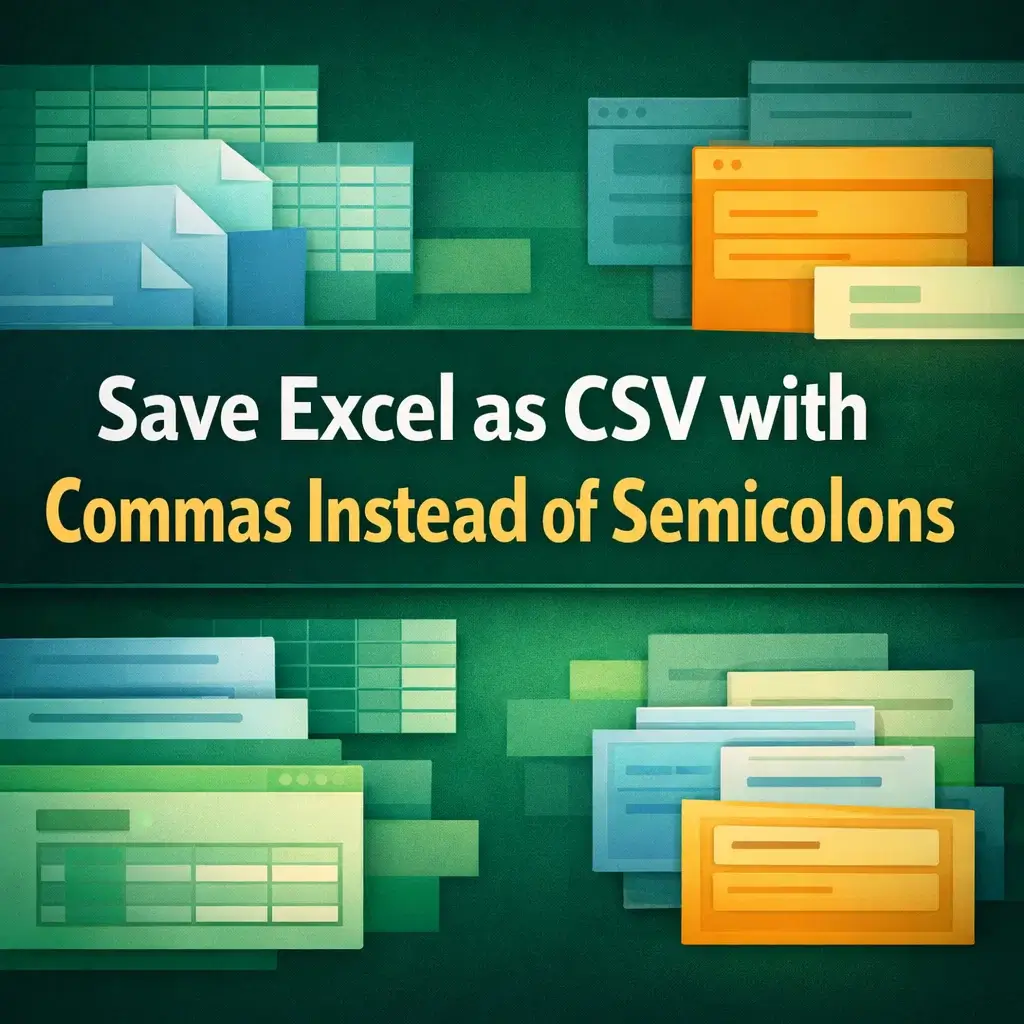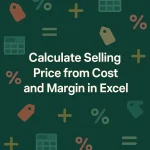Finding the margin percentage is a common financial calculation in businesses. Imagine you bought some products for the purpose of resale, and the wholesaler determined the selling price of the product. You might be interested to know the margin percentage you are gaining on the product. To help you do that, we are going to learn how to calculate margin percentage in Excel.
➤ Insert this formula in the cell where you want the margin percentage to show up: =(E2-D2)/E2
➤ Replace E2 with the selling price and D2 with the cost of the product.
➤ Autofill other cells, and set the cell type to percentage (%) from the Number group of the Home tab.
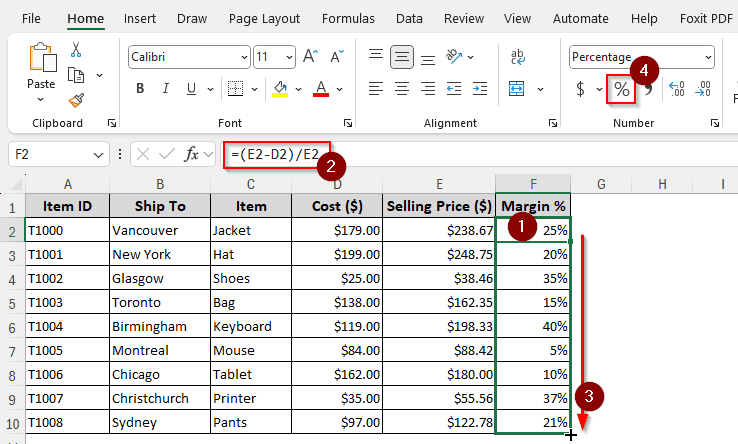
You might be curious about how the formula works in this situation. You will be right, and there is more to know about the Excel formula. Read the full tutorial below to learn and apply the method to your use case.
What is Margin Percentage?
Margin percentage is the amount of profit calculated over the selling price. For example, if the selling price of a product is 100 dollars, and the margin percentage is 25%, the cost of the product will be 75 dollars. By subtracting the margin percentage from the selling price, we can get the original cost.
Steps to Calculate Margin Percentage in Excel
There could be cases when you have the selling price and the cost, but not the margin percentage. In this example, we have a dataset of some items. There are the item IDs, the shipping destinations, the name of the items, their cost, and the selling prices. Nevertheless, we don’t know at what margin the selling price was calculated. Follow the steps below to learn how to do that:
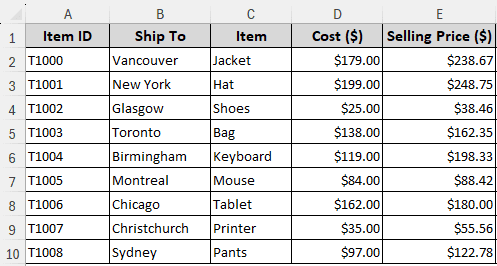
Step 1: Add a Helper Column for Calculation
First of all, we need to add an output column for the margin calculation. Here is how to do that:
➤ Write “Margin %“ in a column to the right of the data range. Hence, the cell for this example would be F1
➤ Select the cells from A1 to A10, and click on the Format Painter icon from the Clipboard section of the Home tab.
➤ Drag your mouse while left-clicking F1 to F10 to apply the same format as other columns in the data range.
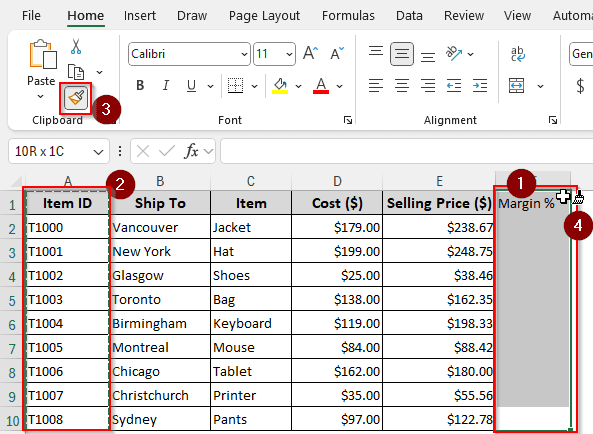
➤ Finally, select F2 to F10 and select the percentage (%) sign from the Numbers group in the Home tab.
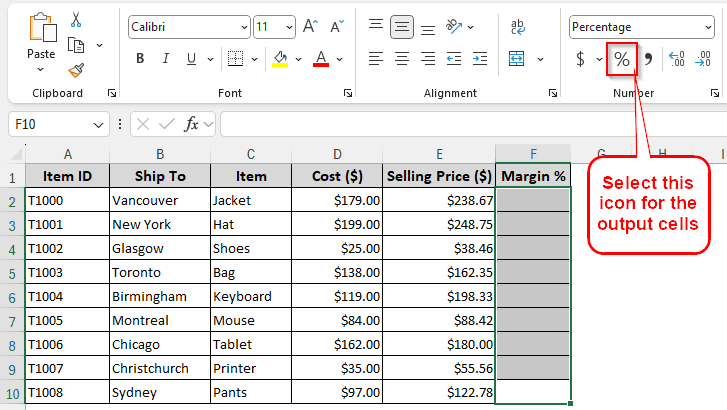
Step 2: Insert Margin Percentage Formula
As we have the output column now, we can do the calculation without any worries.
➤ Write this formula in the F2 cell:
=(E2-D2)/E2
➤ Locate the small plus (+) sign to the bottom right of the F2 cell and drag it to the bottom right of the F10 This will autofill the whole column with the formula, so that every row will have the calculated result.
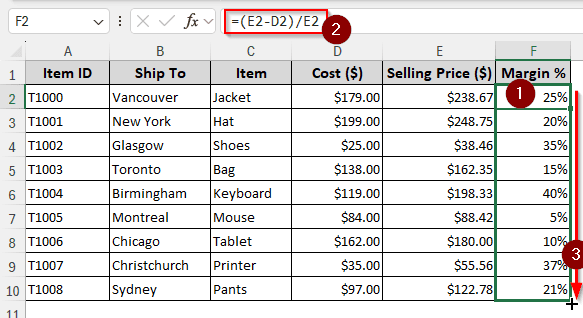
Frequently Asked Questions
How do you find the margins in Excel?
From the ribbon at the top, find the Page Layout tab. After activating the tab, you will see the Page Setup section. The Margins option is located in that group.
How to calculate percentage in Excel?
The formula for calculating a percentage differs based on your dataset. If you have the percentage formatted as a decimal, you can press Ctrl + Shift + % to format it properly in Excel. You might want to multiply it by 100 if you don’t want to use formatting. To calculate the percentage of a value against another, use the formula below:
=A1/B1
Here, A1 is the partial value that is the percentage of the B1 value.
How to calculate mark up percentage?
Use the formula written below:
=(E2-D2)/D2
Replace E2 with the selling price and D2 with the cost of goods.
How to calculate gross margin?
In Excel, you can structure the formula like this:
=(A1-B1)/A1
Here, A1 would be the net sales figure, and B1 would be the cost of goods sold (COGS)
How to count margin ratio?
Here is the formula to count the margin ratio in Excel:
=A1/B1
In this formula, A1 is the net income, and B1 is the total revenue.
Wrapping Up
In this article, we learned how to calculate margin percentage in Excel. We hope that you have gained an understanding of the formula’s inner workings and how to apply it to your dataset. If you want to practice the method using the same dataset as ours, download the workbook and try it out. Lastly, don’t forget to leave your feedback below.