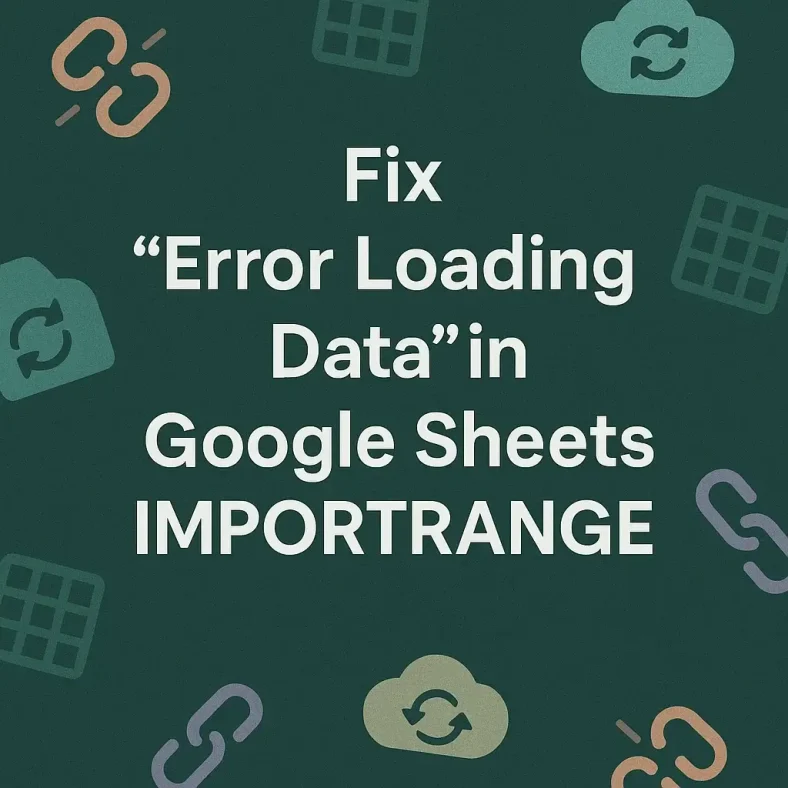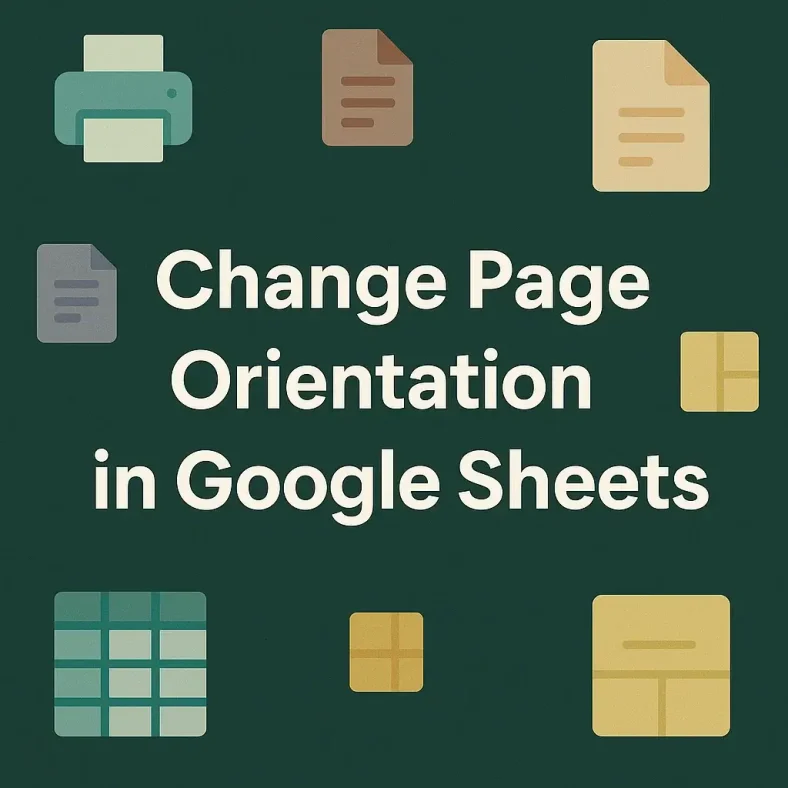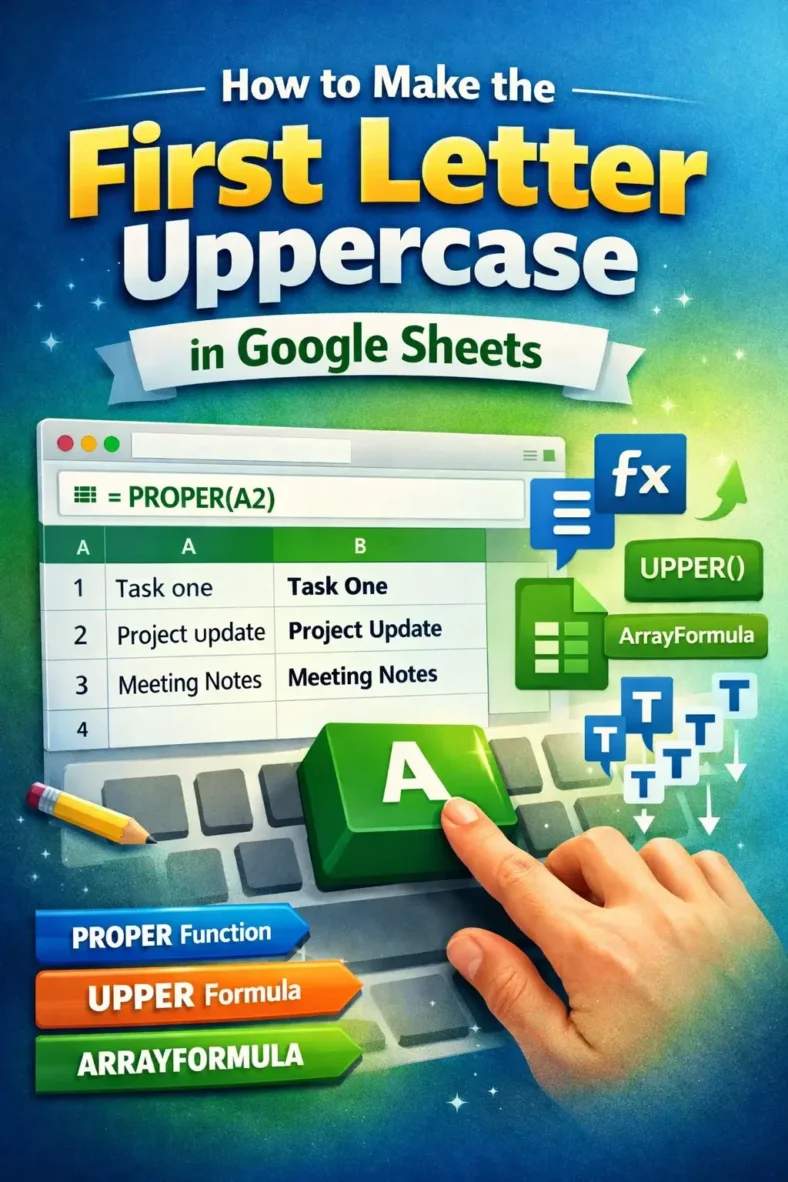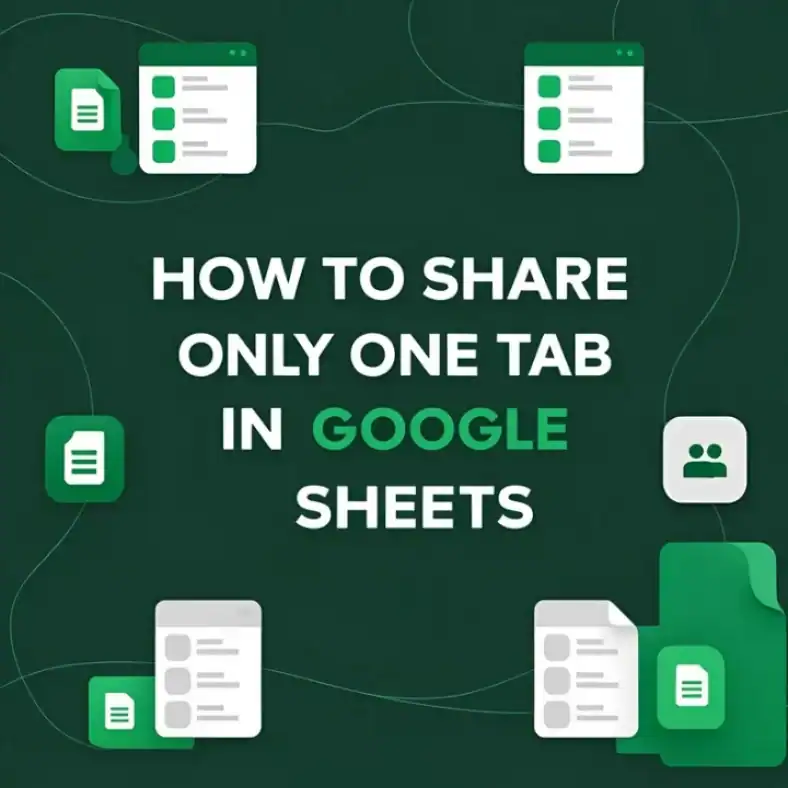Conditional Formatting with Multiple Conditions in Google Sheets
Google Sheets has several powerful tools, but Conditional Formatting is something extraordinary. With the Conditional Formatting, you can easily highlight cells of your choice and smartly present the spreadsheet. This