Working with Gridlines in Google Sheets

The small details can sometimes make a spreadsheet easier to use. Gridlines—the thin lines that assist in dividing your rows and columns—are one of those tiny but incredibly helpful features in ...

The small details can sometimes make a spreadsheet easier to use. Gridlines—the thin lines that assist in dividing your rows and columns—are one of those tiny but incredibly helpful features in ...
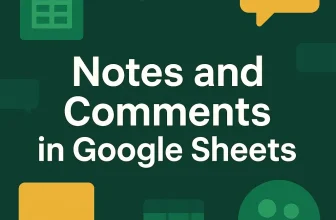
Without editing the data in your cells, you can add more details using Google Sheets' notes and comments option. Generally, notes are used for private reminders or explanations, whereas comments are ...

In Google Sheets, you can use different types of characters and even emojis to express your data and show relationships among them in a better way. While inputting special characters may require some ...

Date format is one of the most important cell formats in Google Sheets. When Google Sheets recognizes a cell format as a date, it enables the users to make calculations with the date. Google Sheets ...

Sometimes the text in Google Sheets isn't exactly how you want it while working with data. You may have extra symbols, letters, or numbers at the start, middle, or end of a cell. Google Sheets offers ...

Google Sheets is a cloud-based spreadsheet application that helps with online data organization, storage, and analysis. Sometimes, you need to export your data from Google Sheets. When you are ...
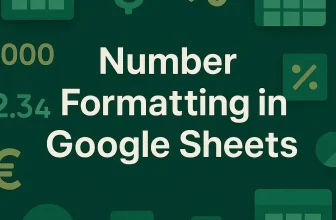
The number format in Google Sheets is used to control the appearance of the numerical values in cells. It lets us customize the number format with decimal, percentage, fraction, currency and more. ...
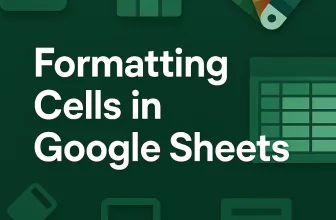
Formatting cells in Google Sheets means modifying the visualization of the data in cells. You can make numbers look like money or dates look different. To do this, you have to select the cells you ...

Sparklines are small charts. It fits in a single cell in Google Sheets. Without creating full-size charts, you can understand the data more clearly using sparklines. When you're working with monthly ...